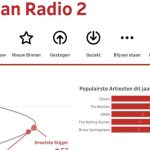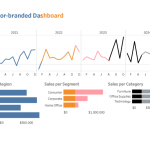A small tip for a situation that is occurring once in a while to me (probably Mac specific):
If you have been working on a Tableau dashboard for quite a while, you suddenly can’t save the workbook anymore. ‘Save’ results in a popup which disappears very quickly, and ‘Save as’ shows the ‘save as’ dialog for a few milliseconds before disappearing again. Odd behavior – but especially annoying because you really want to save the changes you have made in the last two hours…
The ‘solution’ is quite simple: select all sheets in your workbook (click on leftmost tab, shift-click on the rightmost tab), right-click and select ‘copy’.
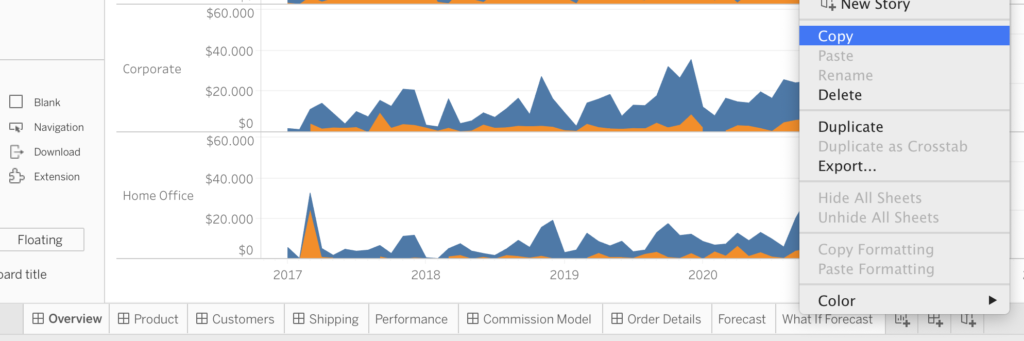
Open a new Tableau workbook (file – new), rightclick on the tab ‘Sheet 1’, and select ‘paste’.
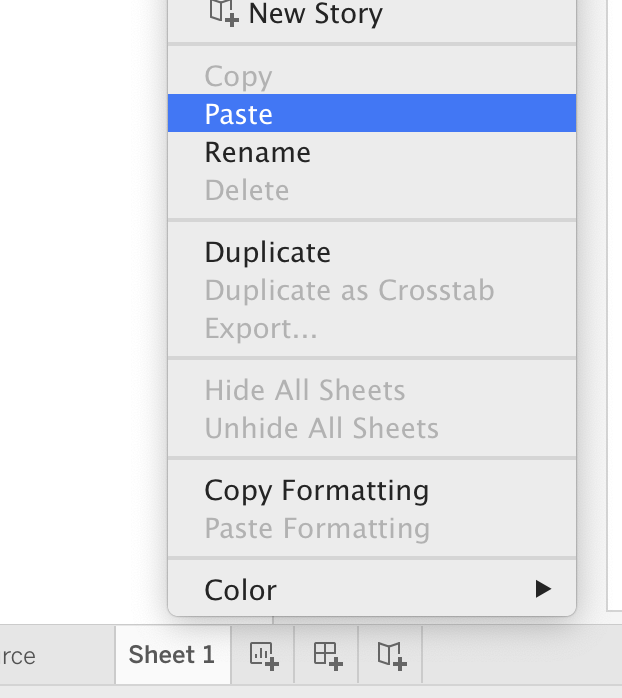
Voila: you have recreated the workbook-you-can’t-save, so don’t forget to save this version.
All sheets which where hidden in the original workbook will be shown, but hiding this is a small job compared to recreating the whole Tableau workbook…