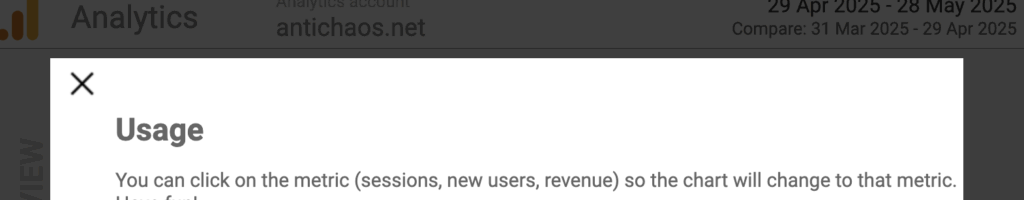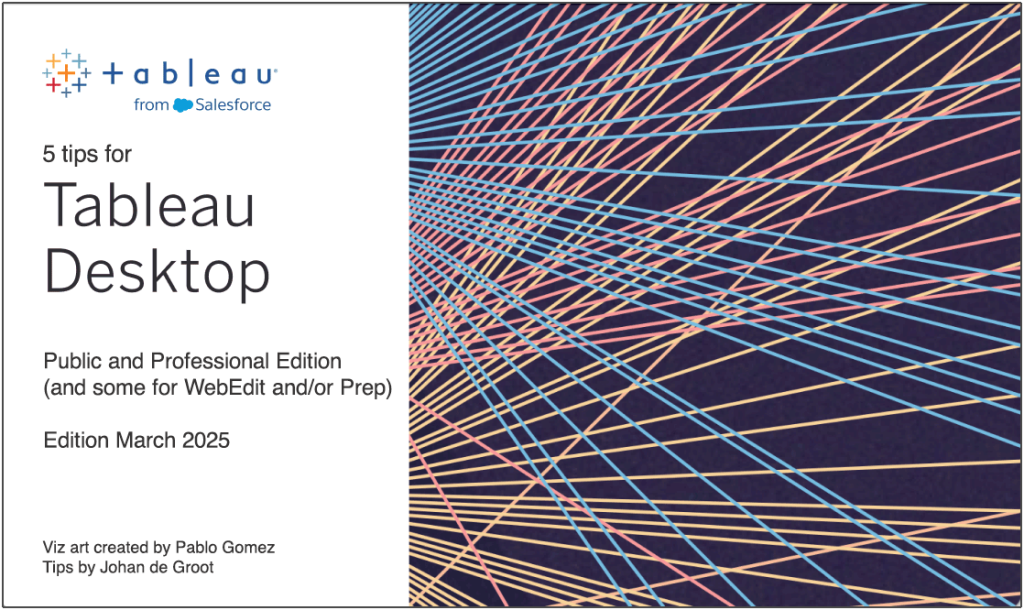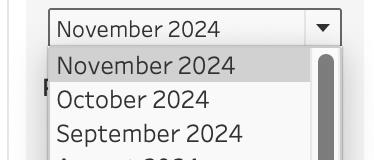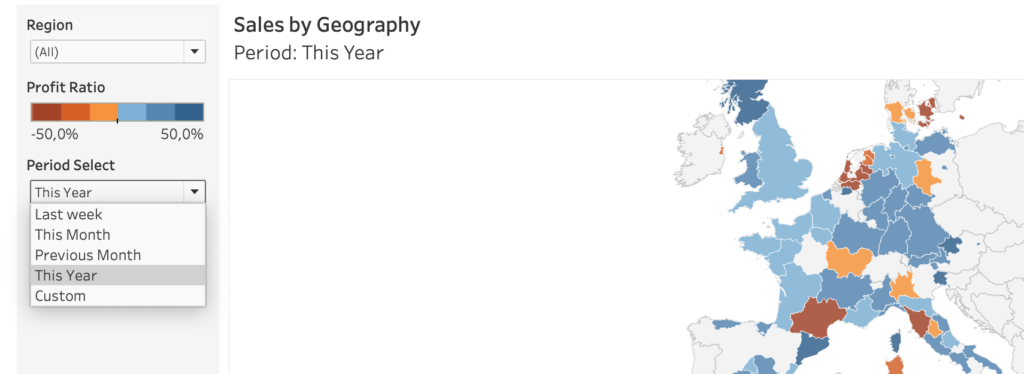Recently I ran into a small but surprisingly tricky problem: how do you visualize something that’s in progress? A standard bar chart works usually perfectly for completed values, but what about the final bar isn’t finished yet because e.g. the year isn’t finished yet,
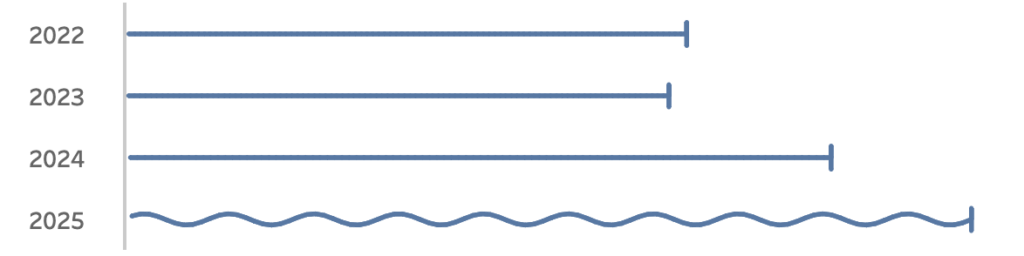
Fading it out, changing the shape or adding a label like “in progress” didn’t feel right. I wanted something that instantly communicates “this is still ongoing”.
Inspired by how Spotify shows an ongoing song I started experimenting with using a sine wave to bring that bar alive. Instead of a static column, the last bar gently oscillates – hinting that it’s active, not finished.
In this post, I’ll walk through how to create this effect in Tableau step by step.
If you don’t need an ‘in progress’ viz, you can always use it for something else….