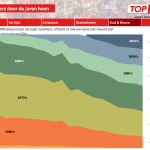Tableau can handle all kind of dates and dateformats very well – but one option is lacking: the use of ISO8601 weeknumbers, the one which is used all over the world, especially in Europe.
This formula will generate the right ISO weeknumber for you:
INT((Datepart('dayofyear',
(dateadd('day',
INT(datediff('day', #1900-1-01#, [Date])/7)*7
+ 3,#1900-1-01#))) + 6)/7)Tableau Desktop interprets 12/31/2017 as week 53 of 2017 instead of week 1 for 2018 (per the ISO 8601 standard) – therefore you need to ‘compensate’ the year also:
If datepart('week',[Date])=53
THEN datepart('year',[Date])+1
ELSE datepart('year',[Date]) end(if you want to have this resolved in Tableau itself: please vote for this must have feature on https://community.tableau.com/ideas/2992 UPDATE: this feature has been implemented in Tableau!