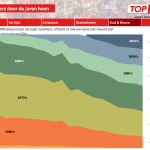If you want to compare last year to this year ‘to date’, you have to take into account that a leap-year adds 1 extra date to the year – so you can’t just compare the day-of-year from this and last year.
Often this filter is used:
DATEPART('dayofyear',[Date]) <= DATEPART('dayofyear',TODAY())
But this is a better one, since this compares day and month:
YEAR([Date]) >= YEAR(TODAY())-1
AND (MONTH([Date]) < MONTH(TODAY())
OR
(MONTH([Date]) == MONTH(TODAY())
AND DAY([Date]) <= DAY(TODAY())))
If you want to have a ‘year to date’ until today (so today excluded), use this one:
YEAR([Date]) >= YEAR(TODAY()-1)-1
AND (MONTH([Date]) < MONTH(TODAY()-1)
OR
(MONTH([Date]) == MONTH(TODAY()-1)
AND DAY([Date]) <= DAY(TODAY()-1)))